 |  |  |  | 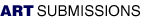
Platform:
Mac
Acceptable Programs
- Adobe Illustrator (v.10 or below)
- Macromedia Freehand (v.9 or below)
- Quark Express (v.4.1 or below)
- Adobe Photoshop (v.6 or below)
- CorelDraw (converted to an .ai file)
The following are NOT acceptable file formats for art: pdf, gif, jpeg, ppt, bmp, pict, doc (NOTE: These are acceptable for viewing, but NOT as art files)
ARTWORK
Required elements to produce your job:
- Page Layout files
- Live EPS/TIFF files
- All elements used in the creation of the file (original application files of any artwork, scans, eps files)
- Fonts used in the job or all fonts changed to outlines
- Any original art or photos to be scanned by us
- A set of hard copy proofs to ensure the integrity of the final film
PROCESS & SPOT COLORS
You should check with your printing vendor on the use of process or spot colors and the maximum number of colors their presses can produce.To avoid potential registration problems, type should never be produced using more than 1 color and should never be reversed out of more than 1 color.Make sure each spot color (except black) is assigned a custom color name, preferably the pantone number of the ink to be used.
BARCODES/UPC'S
It is strongly recommended that you do not try to produce your own bar codes.
FONTS
Although we carry over 1500 fonts, the fonts used by both yourself and our output station must be of the same version, name and manufacturer. Therefore it is recommended that you supply your fonts or change all text to outlines.
PROOFS
Since e-mailed files can arrive corrupt and file conversions can alter the end result, we need to be able to discern if the file we received is correct. Thus, hard copy proofs are vital as they are compared to the final film as a quality control measure to ensure the integrity of the final film. Hard copy proofs can be faxed as long as the reduction and colors are clearly marked. Hard copy proofs must match the electronic file supplied or we cannot immediately proceed with your order.
RESOLUTION/DPI
DPI=dots per inch.
Note: this only applies to art which is not vector (ie, photos, scans)
The number of dots per inch determines the level of detail produced. Giving your files too much and it will take forever to image. Assign too little and your print looks jagged or "pixilated". Check with your printer (or us) to find out the ideal resolution settings for your job. The number usually falls between 100 and 300 dpi - with the image at 100%. Remember, if an image is 100 dpi and you enlarge it 200%, then your resolution will be reduced to only 50 dpi! |
| | | |
|